Android Users Notified Of New Permissions
Android users across Australia received emails from Google last week, confirming changes to the permissions granted to its Gemini AI. The change took effect from July 7 and allows Gemini to access third-party apps, including WhatsApp, Phone, Messages, and utilities, even if users turned off Gemini Apps Activity. The update affects all Android devices running the Gemini app or any integrated version of Gemini on their phones.
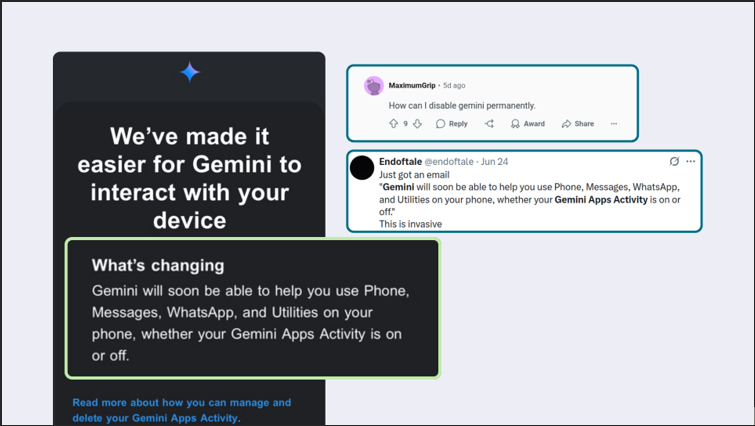
Gemini can now access personal details on your Android device
Gemini Enabled To Send WhatsApp Messages
The new integration allows users to activate by voice and ask it to send messages through apps like WhatsApp. This means users can now say, “send a WhatsApp to [contact],” and will perform the task. Google clarified that this capability has existed for some time, but it now functions even when app activity tracking is off. This change significantly widens Gemini’s operational reach across user devices without additional consent.
Gemini Can Operate Even When Disabled
The email issued to users stated, “will soon be able to help you use your Phone, Messages, WhatsApp, and utilities on your phone, whether your Apps Activity is on or off.” Google’s support page confirmed that may still work through Google Assistant or Utilities, even if WhatsApp is disabled in The app does not run locally on devices, meaning communications are processed through Google’s servers.
Data Stored And Reviewed By Humans
According to Google’s support documents, data from conversations may be accessed by human reviewers to improve performance. The company says, “Please don’t enter confidential information in your conversations or any data you wouldn’t want a reviewer to see or Google to use to improve our products, services, and machine-learning technologies.” Google stores chat data for up to 72 hours, even when users switch off Apps Activity.
Experts Raise Consent And Privacy Issues
Tech professionals have voiced concerns about this update and its impact on user consent. Daniel Frech, a business advisor at Business magnet, said, “The issue isn’t just whether can read your messages, it’s that it could, unless users proactively opt out. That flips the principle of informed consent on its head.” Andy Callaghan, founder of the booking platform Jammed, added, “Anyone using Gemini or similar AI assistants should check their settings carefully. Make sure you understand what permissions you’ve granted and revoke any that feel intrusive.” Experts argue the update grants default access without explicit consent, challenging data transparency standards.
So on Android is about to forcefully get access to your WhatsApp + Messages, regardless if you’ve previously turned it off?
And they want to dress it up like they’re helping you?
Please tell me I’m misunderstanding something here… pic.twitter.com/lFet33dYLk
— Carl Dong → obscura.net (@carl_dong) July 4, 2025
Google Says Update Benefits Users
Google told Ars Technica that the change was intended to assist users with daily tasks across apps. A spokesperson said, “They can now use to complete daily tasks on their mobile devices like send messages, initiate phone calls, and set timers while Apps Activity is turned off. With Apps Activity turned off, their chats are not being reviewed or used to improve our AI models.” Despite these assurances, user control remains a critical issue.
Stored Data Used To Improve AI Models
Google uses stored prompts from to “provide, improve, develop, and personalise” its services and products. Even if users switch off Apps Activity, Google holds data for up to 72 hours. The company says this is necessary “to maintain the safety and security of apps.” These practices apply regardless of whether users have manually disabled the app or toggled off activity tracking.
Steps To Disable Gemini And App Access
Users wanting to disable Gemini entirely can go to their Android Settings, select “Apps,” and then disable the app. For limiting access to specific apps, users can open the app, tap their profile, select “Apps,” and turn off individual app extensions. To stop all App Activity, users must visit the “Apps Activity” section under their profile and toggle off the setting. Disabling access may not prevent all data collection, as the 72-hour retention policy remains in effect.
Gemini Functions Through Google Infrastructure
Gemini is a large language model that uses cloud-based servers to process data and respond to prompts. The AI mimics human conversation by analysing data from various sources, including device-level interactions. Its new integration into core Android functions, such as WhatsApp and Messages, allows the AI to manage communications without requiring local processing. That means all data Gemini accesses are routed through Google’s systems for analysis.
Google Claims Gemini Won’t Auto-Install
Google confirmed that will not be reinstalled automatically if users have previously deleted it. The company stated that It’s installation must be user-initiated if it was removed prior to the July 7 update. This measure provides some protection for those who wish to keep the AI off their devices.
Broader Implications For User Data Control
It’s broader access signals growing tension between AI capabilities and data consent frameworks. By embedding AI into core device functions, Google increases reliance on cloud infrastructure and automated tools. Experts say this shift requires clearer permissions, greater transparency, and stricter opt-in mechanisms to protect personal information. Users are now encouraged to review all device settings, including app-level permissions, to maintain privacy.
Google Yet To Respond To Further Questions
Google has not released any further official statements regarding these changes. The company continues to update support documentation, clarifying the scope of it’s functionality. Consumer advocacy groups have also begun monitoring the situation, citing the potential for regulatory scrutiny. The integration raises questions over the future of AI tools in personal devices and the standards used to manage them.












